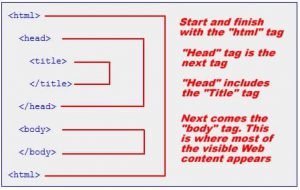Introdução HTML Básico
HTML significa Hyper Text Mark-up Language. Os ficheiros HTML que geram páginas Web são apenas documentos de texto com extensões de ficheiro . html ou . htm.
Breve História do HTML
Desde a sua introdução inicial no final de 1991, o HTML sofreu muitas alterações. Foi publicado pela primeira vez como um rascunho da Internet em 1993 e o Mosaic foi o primeiro navegador amplamente utilizado para navegar eficazmente na Internet naquela época. Em 1995, lançou o primeiro padrão HTML real sob a forma de HTML 2.0. O HTML 4.01 é a versão estável, lançada em Dezembro de 1999. O HTML 5 é a especificação mais recente para HTML e muitos browsers começarão a suportá-la no futuro.
Nas lições seguintes, aprenderá os fundamentos da construção de websites e obterá uma boa base para desenvolver competências de web design de nível profissional.
versões
HTML 2.0
HTML 3.2
HTML 4.01
HTML 5
The HTML5 specification that we see today has been published as a working draft and it is not yet final. HTML5 is still a work in progress, and all major browsers support many of the new HTML5 elements and APIs. Its core aim have been to improve the language with support for the latest multimedia while keeping it easily readable by humans and consistently understood by computers and devices.
Estrutura de Página HTML
As etiquetas HTML são os blocos de construção de uma página HTML.
What is an HTML Tag ?
Any text enclosed between less than (<) and greater than signs (>) is an HTML tag
e.g. <html>
HTML Document Structure
Um ficheiro HTML deve ter todo o código colocado entre as tags <html> </html>.
|
1
2
3
|
<html>
Page content here
</html>
|
All normal WebPages consist of a head < head > and a body < body > part.
The head part is used for text and tags that do not show directly on the page, except Title.
|
1
2
3
|
<head>
Head Part here
</head>
|
The body part is used for displaying all text , images, hyperlinks, and so on, shown directly on the page.
|
1
2
3
|
<body>
Body part here
</body>
|
Here is a Normal HTML page structure.
|
1
2
3
4
5
6
7
8
9
|
<!DOCTYPE html>
<html>
<head>
<title>Web Page Title</title>
</head>
<body>
<h1>Heading of web page</h1>
<p>My first paragraph</p>
</body>
|
Explanation
<!doctype>: It describe the type which is doc and Html version.
<html>: This tag encloses all the html document which includes tags as well as text.
<head> : This tag represents the document header and can have different tags embedded within such as , <link>, <script> etc.
<title>: It specifies the title for the document and it is used inside <head> tag.
<body>: All the text of web page is written</p> <p>inside this tag having other html tags inside</p> <p>for better presentation. E.g. <h1>, <p>, <a>,<div> etc.